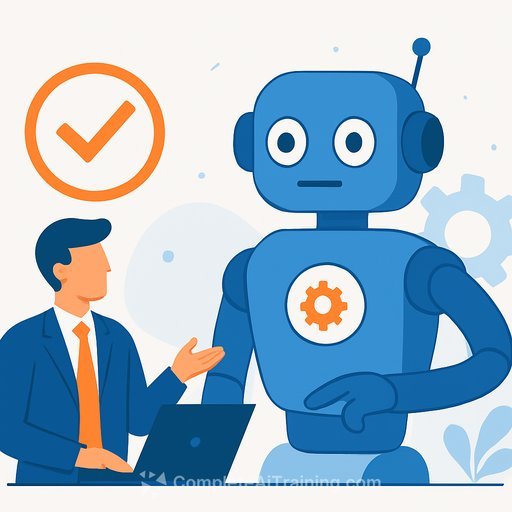Salesforce's AI Support Shift Sparks Customer Backlash - What Support Teams Need To Do Now
Salesforce's move to AI-driven tech support has triggered a wave of frustration from customers. One blunt takeaway from public feedback: "It is so infuriating that Salesforce wants to abandon things that currently work."
CEO Marc Benioff recently said he laid off 4,000 support employees and replaced a large share of the work with AI. He claims support is now handled roughly 50% by AI agents and 50% by humans, with customer service scores holding steady. That may be true on average, but averages hide friction: edge cases, context loss, and escalation loops.
Why customers are pushing back
- Rigid bots miss context, especially with multi-issue tickets and account-specific history.
- Escalations feel slow or hidden, increasing recontact rates and frustration.
- Deflection replaces resolution: customers feel pushed away, not helped.
- Broken workflows when AI tools don't align with existing processes or SLAs.
Key metrics to watch if your org is adding AI
- CSAT/NPS by channel (chatbot vs. live vs. phone), not just overall.
- First Contact Resolution (FCR) and Recontact Rate within 7 days.
- Containment Rate vs. Resolution Rate (deflection is not resolution).
- Escalation Time and Human Handoff Success.
- Average Handle Time including bot time, not just agent time.
- Cost per Resolved Ticket by intent category.
AI + Human support playbook
- Start with low-risk intents (password resets, basic billing, simple "how-to").
- Hard fail-safes: clear "talk to a human" path within 2-3 turns or after sentiment drop.
- Agent assist first: use AI to draft replies, summarize context, and search knowledge - then scale to full automation.
- Audit training data and redact PII. Version your knowledge base and scripts.
- Publish SLAs and escalation rules so customers know what to expect.
- Feedback loop: let customers rate bot answers and send failures to a triage queue.
- QA the bot weekly with mystery tickets and real transcripts.
Scripts still matter - build better ones
Most support issues are solvable with clean scripts and a reliable knowledge base. If the bot is failing, it's often a script, data, or routing problem - not the concept of AI. Tighten intents, clarify steps, and make sure agents and bots follow the same source of truth.
Protect the customer experience during transition
- Keep phone and live chat available for complex or high-value customers.
- Show escalation options early, not after five failed bot turns.
- Proactively brief key accounts on changes; assign a named contact.
- Monitor social channels and communities for sentiment spikes and recurring issues.
Risk and governance
Set clear guardrails for safety, privacy, and quality before scaling. If you need a framework to align teams, review the NIST AI Risk Management Framework for practical guidance on risk controls and evaluation.
NIST AI Risk Management Framework
What this means for your career
- New roles: bot QA, prompt and intent design, workflow engineering, and knowledge operations.
- Skill up on AI-assisted tooling, measurement, and process design - the work shifts, it doesn't disappear.
Want structured training for support-focused AI skills? Explore curated learning paths by job role.
AI courses by job role - Complete AI Training
Bottom line
AI can reduce workload on repeatable tasks, but customers judge you on the tough tickets and the handoff. Keep humans close, measure what matters, and ship changes in controlled steps. If your support still "works," don't rip it out - upgrade it with guardrails and clear ownership.
Your membership also unlocks: