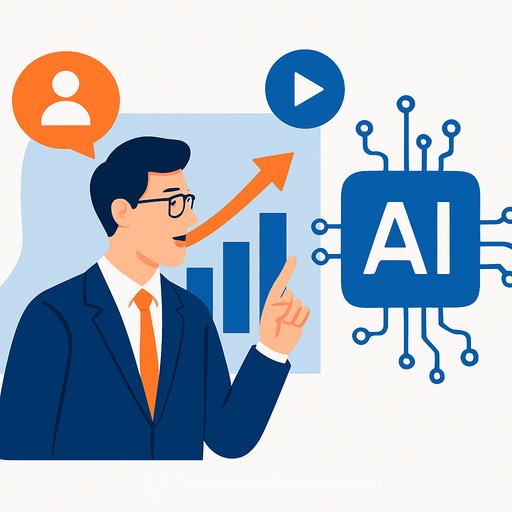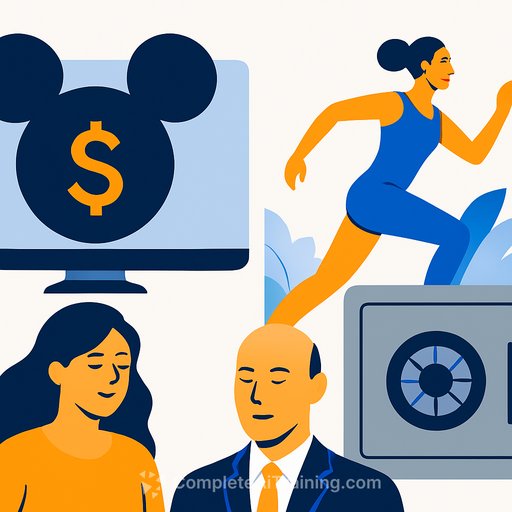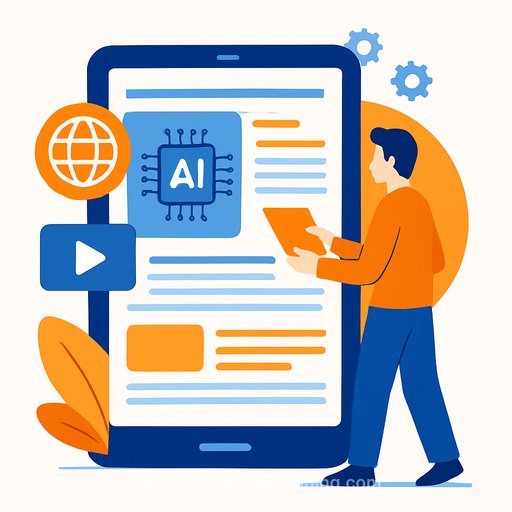How to Stay Consistent with Your Brand Using AI Image Generators
Consistency on the web requires a clear strategy that covers all brand identity elements—colors, logos, fonts, and more. These components might change based on the platform, message, or audience, which can make producing unique and appealing content challenging. Luckily, AI-powered image generators can help create original visuals while freeing up your time for tasks that need focused human attention.
With many AI image tools available, choosing the right one for your needs is crucial. Below are three AI image generators that stand out, each offering unique benefits for creatives and marketers.
1. Depositphotos AI Image Generator – Best for API Integration and Versatility
The Depositphotos AI Image Generator delivers high-quality, business-ready visuals ideal for branding and marketing. It’s more than just an image creator—you can customize generated images with an integrated design editor. This tool is part of the Creative Suite API by Depositphotos and VistaCreate, unlocking features like color adjustments, adding props, and including catchy text to evoke the right emotions.
Beyond image generation, the Creative Suite API offers a vast stock library with millions of photos, videos, and illustrations to enhance your campaigns. It also supports easy resizing, background removal, and optimization for different platforms. This makes it a strong choice for e-commerce, marketing agencies, and digital services looking for a complete visual content solution.
2. Stable Diffusion – Flexible AI Image Generation for Tech-Savvy Users
Stable Diffusion is an open-source AI tool that allows deep customization of image generation. It requires some technical skills, such as basic Python knowledge, to set up and run locally without needing an internet connection. This makes it a powerful option if you want full control over the output and privacy.
Its inpainting and outpainting features let you edit parts of an image while maintaining brand consistency, preserving key colors and typography. With extensive prompt customization, you can create detailed, lifelike visuals that align perfectly with your brand identity.
3. ImageFX – Google’s Text-to-Image AI with Precise Outputs
ImageFX by Google transforms detailed text descriptions into impressive, ready-for-business images. While it may lack the additional tools found in other suites, it offers essential features like auto-retouching, upscaling, and color adjustment. Its strength lies in understanding nuanced text prompts to deliver accurate visuals.
Though simpler than some alternatives, ImageFX benefits from Google's ongoing investment and advanced language models, ensuring reliable performance and potential for direct workflow integration.
3 Tips to Get the Most Out of AI Image Generators
- Organize Prompts and Images. Keep a clear system to track your prompts and the images generated. This helps maintain visual consistency and prevents repetitive use of similar visuals, especially useful for large projects.
- Refine Prompts with AI Help. Use AI chatbots or text generators to improve your prompts. For instance, Creative Suite API provides prompting suggestions, and tools like ChatGPT can help craft detailed image descriptions.
- Set Up a Quality Control Process. Have a review step to check the quality, accuracy, and alignment with your brand messaging. This ensures the final visuals look professional and consistent.
Summary
Picking the right AI image generator is just the first step. Learning how to use it effectively matters just as much. Whether you want a feature-packed tool like Depositphotos, a customizable open-source option like Stable Diffusion, or a precise text-to-image model like ImageFX, there’s a solution for your creative needs.
Apply the tips above to improve your AI-generated visuals and boost your content marketing efforts with unique, engaging images. Ready to sharpen your AI skills? Explore Complete AI Training for courses tailored to creatives and marketing professionals.
Your membership also unlocks: