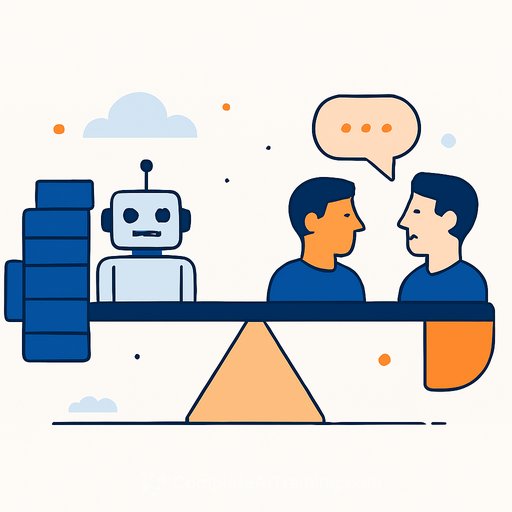Line Drawing, Recentered: How Creatives Are Getting Back to Fundamentals with Xole AI
Xole AI rolled out key upgrades to its photo-to-line drawing generator, giving creatives a fast, controllable way to turn photos into precise line art in seconds. The tool keeps structure intact, preserves intent, and removes the drudge work that slows concepting and production.
Why this matters for creative pros
- Skip hours of manual tracing and still get clean, consistent results.
- Move from photo reference to usable linework for comps, layouts, and client reviews-same day.
- Keep stylistic control with adjustable line weight, detail, and contrast, instead of settling for a one-click filter.
- Ship assets faster without adding specialized illustration budget.
Since launch, the platform has converted over two million images across 47 countries, replacing slow, manual steps in studios, agencies, classrooms, and legal teams.
What's improved under the hood
The generator uses a proprietary edge-detection framework trained on sketches, technical diagrams, and architectural renders. It separates essential structure from noise, creating outputs that feel drawn-clean, readable, and consistent-without the usual artifacts from generic photo filters.
- Line thickness and consistency: From delicate fashion lines to bold graphic outlines.
- Detail preservation: Control how much texture becomes linework.
- Contrast sensitivity: Handle low-light, low-res, or busy images with clarity.
- Background handling: Isolate the subject or keep environmental context.
Three-step workflow
- Upload a photo.
- Pick a style preset (minimal linework to detailed hatching).
- Download publication-ready outputs (PNG, JPG).
Where it fits in your workflow
- Concept artists and illustrators: Build accurate base sketches, then layer style and finish.
- Product and marketing teams: Create consistent illustrated assets for campaigns and decks.
- Educators: Turn references into coloring pages, workbooks, and instructional visuals.
- Technical writers: Simplify complex product photos for manuals and training.
- Architecture and industrial design: Convert building and product photos into clean elevation-style drawings and line renders.
- Patent professionals: Generate clear, unambiguous drawings for filings.
"Sketching from photo reference is fundamental-but slow," said Sarah Chen, Head of Product Innovation at Xole AI. "This tool removes the mechanical tracing so creatives can spend time on design and finish, not busywork."
Proven in technical and legal use
Patent teams report compliant drawings in under 48 hours by converting product photos into precise outlines, while preserving dimensional intent. That aligns with strict standards like the USPTO drawing requirements, where clarity and consistency matter.
On the creative side, a children's book illustrator built base sketches for a full 32-page manuscript in one afternoon-then spent the saved time on composition, expression, and finish.
Pricing that respects your budget
Try it free with five high-resolution conversions each month. Pro plans start at $12/month with unlimited conversions and advanced export options. Conversions typically finish in under 10 seconds.
For context, a patent drawing set can run $800-$1,500 with a specialist. A month of unlimited access costs a fraction of that, making professional-quality line art accessible for solo creators and teams.
What's available now-and what's next
Beyond line drawing, the platform includes background removal, image upscaling, and format conversion for smooth handoffs and faster production.
- Upcoming: batch processing for large libraries.
- API access for teams and custom apps.
- Expanded style presets shaped with working illustrators and technical artists.
"We're not automating creativity," Chen added. "We're removing the tedious steps so better ideas make it to the page-and to the client-faster."
Helpful resources
Ready to get back to crisp fundamentals without the grind? Try the Xole AI Image Generator, run a few photos, and let the lines do the talking.
Your membership also unlocks: