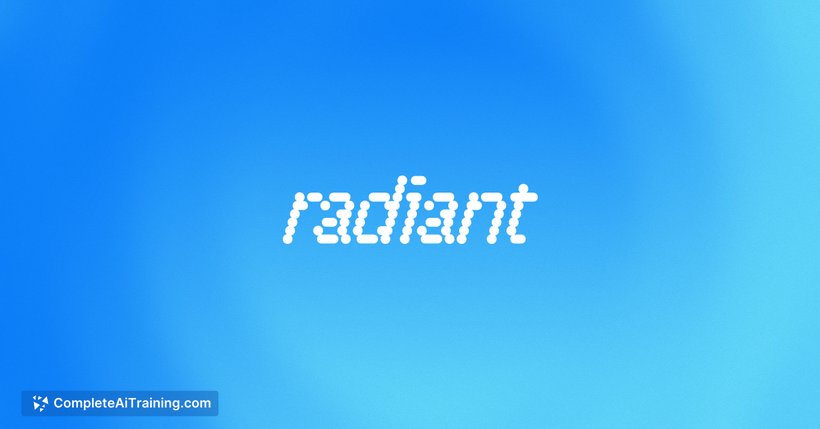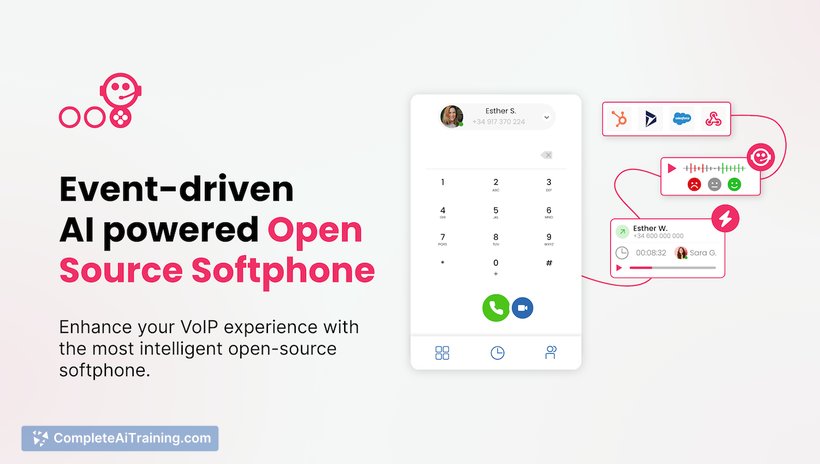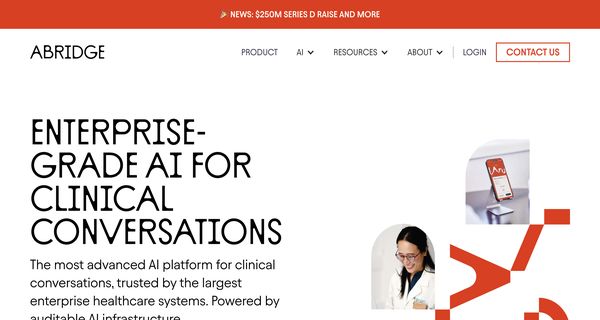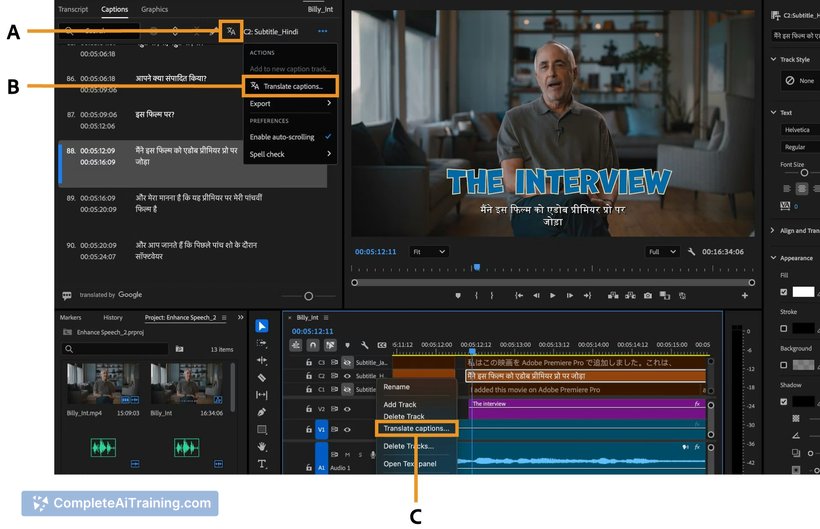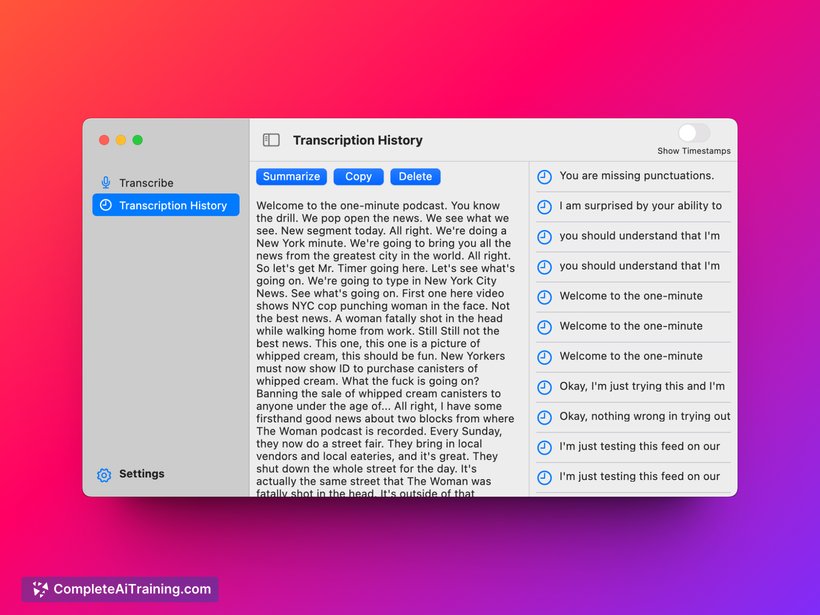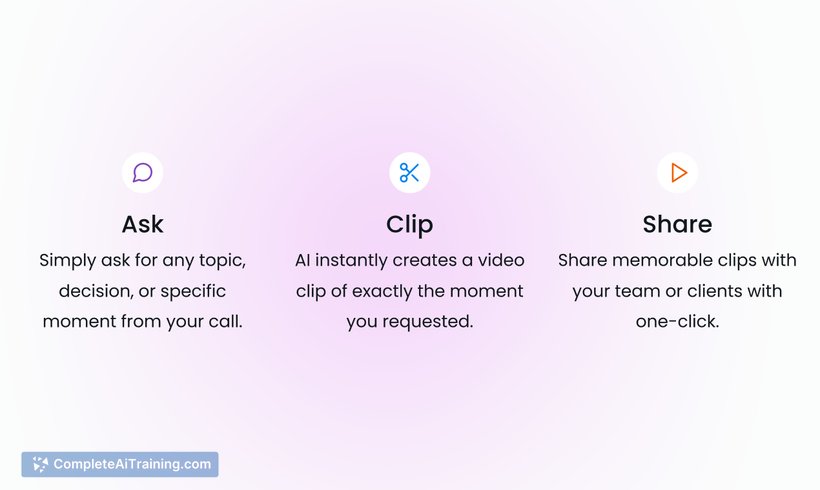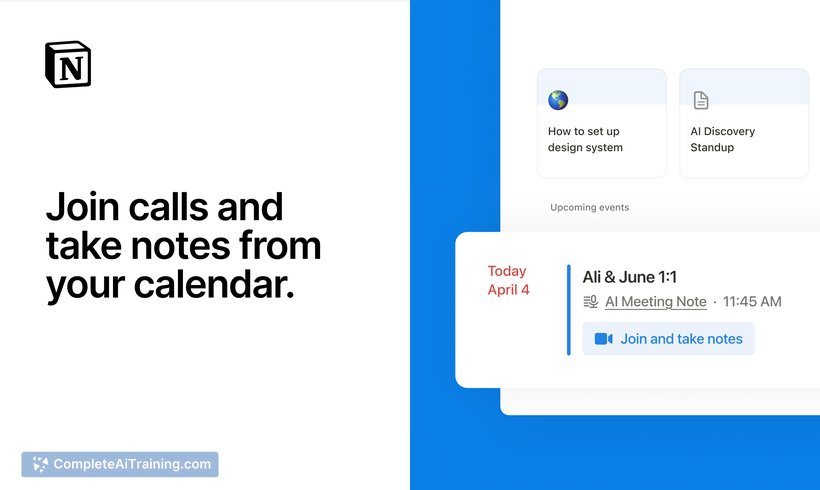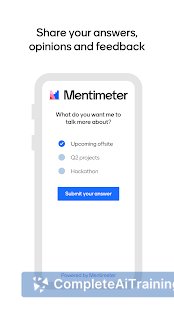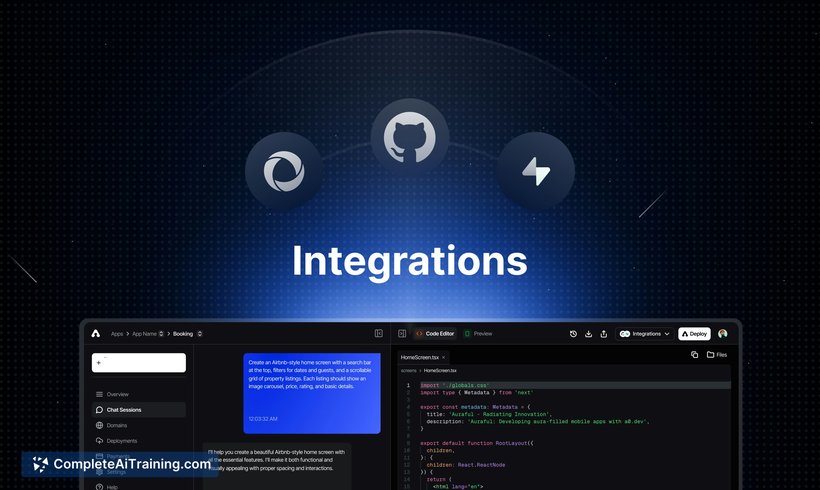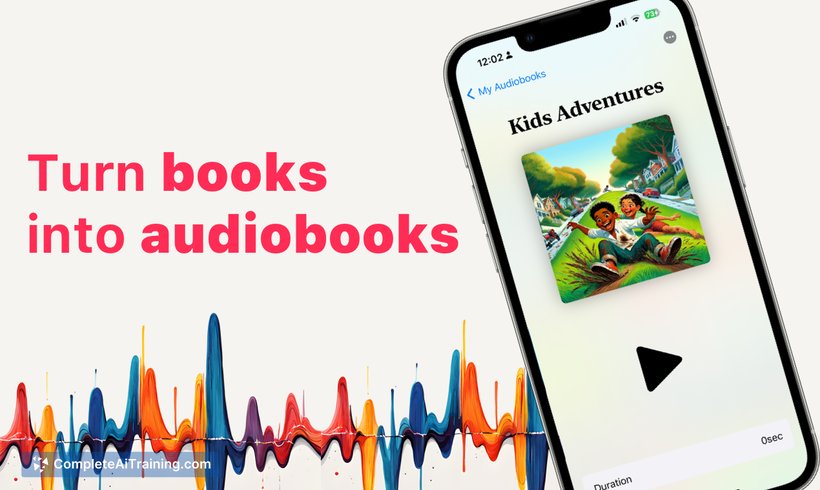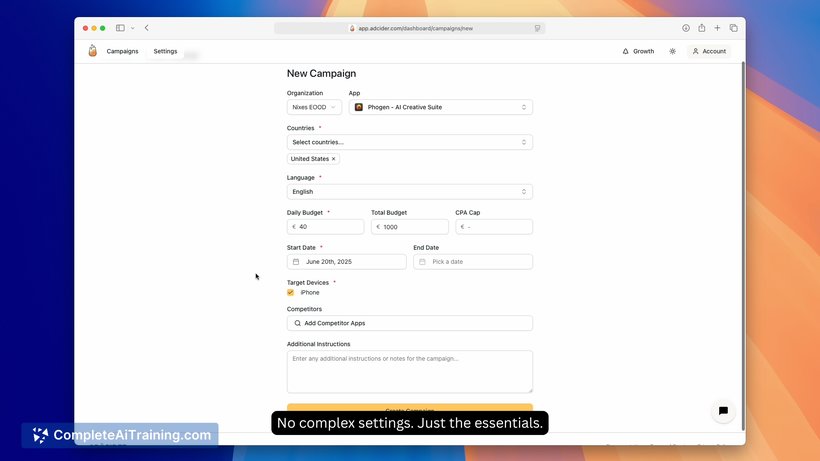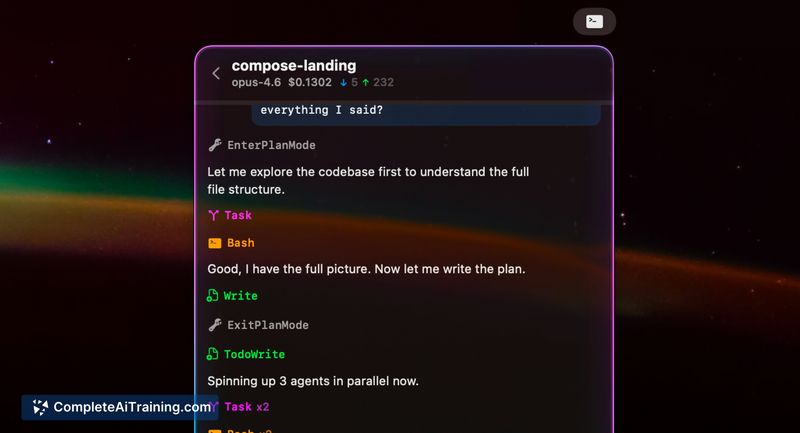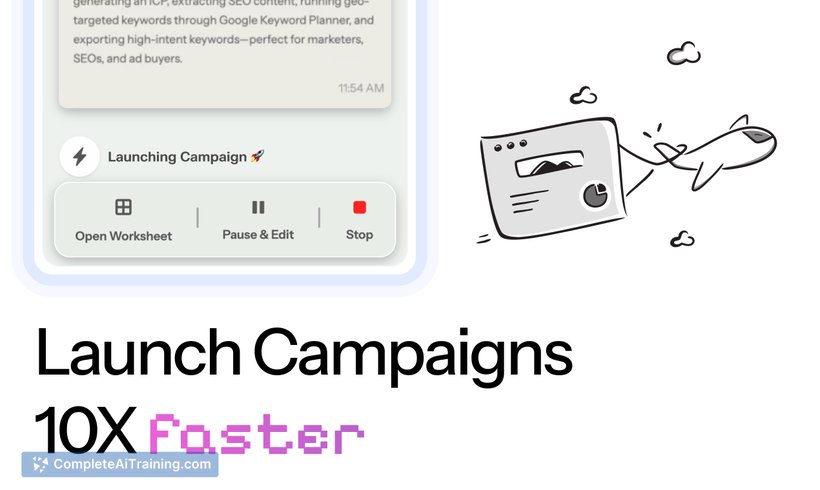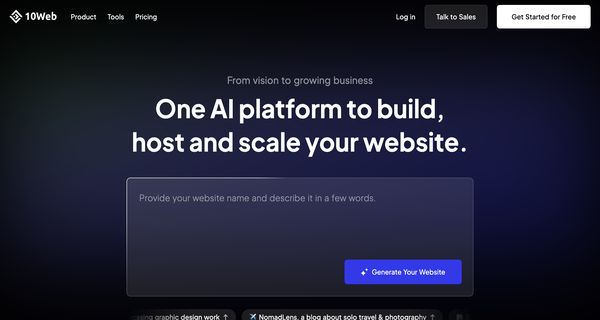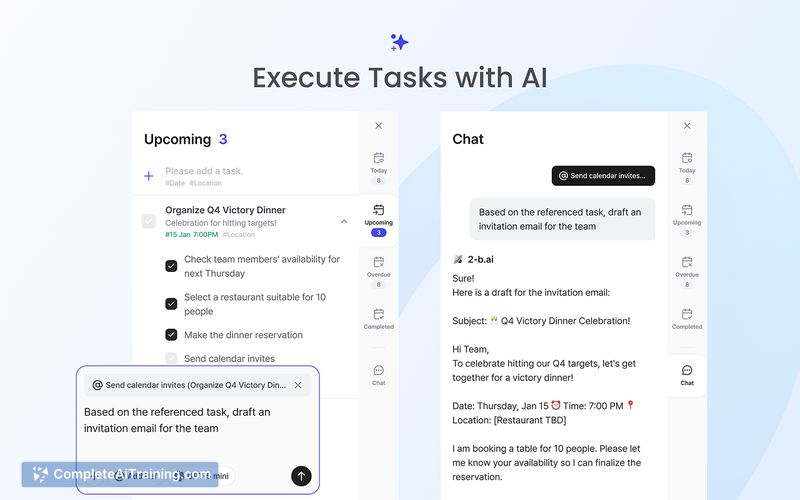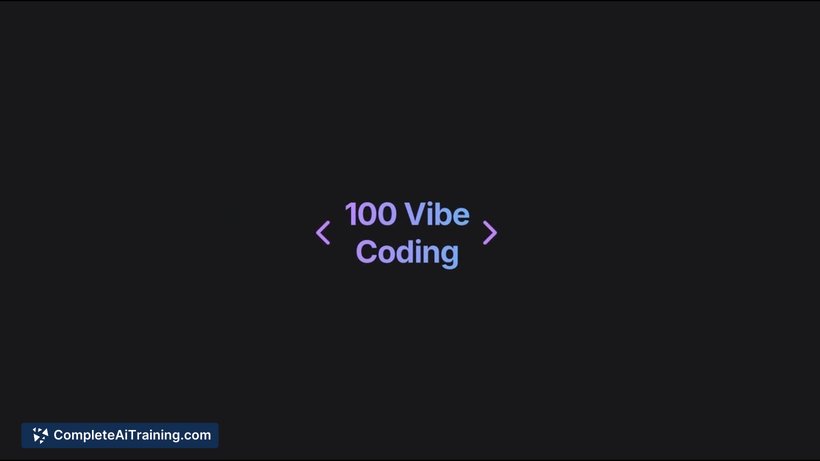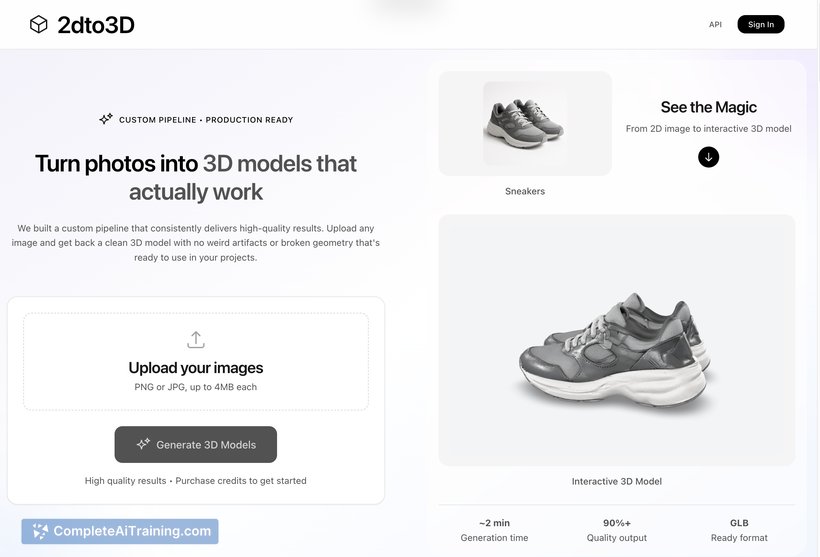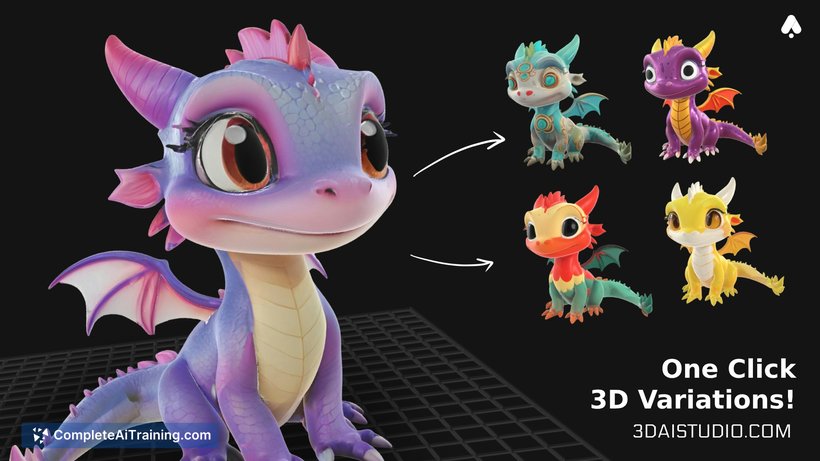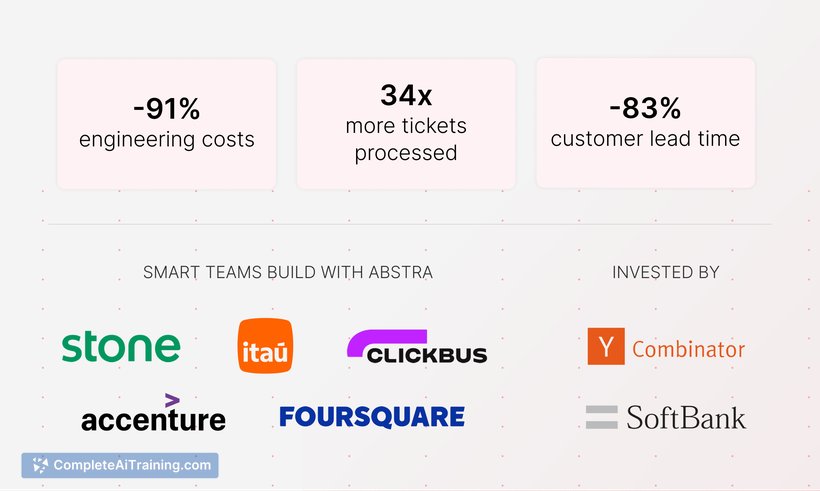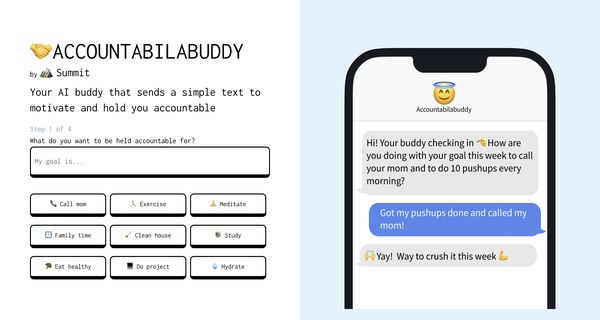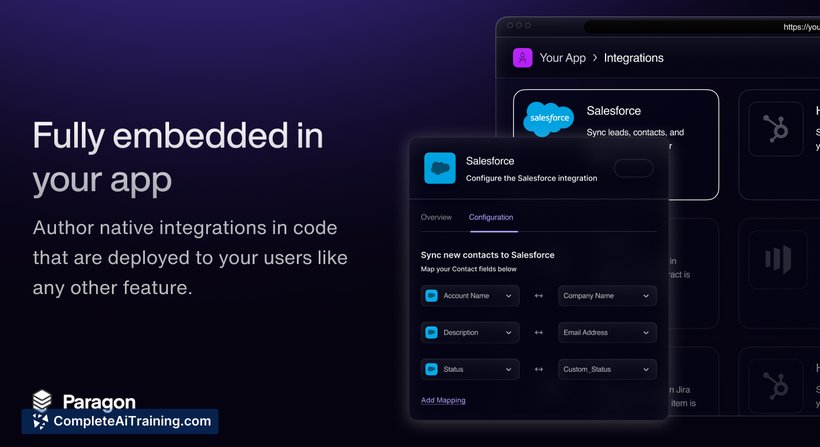About Radiant
Radiant is an AI personal assistant for Mac that captures meetings on your device and quickly produces summaries, follow-ups, and updates for tools like Gmail, Slack, or Linear. It operates without prompts or complex setup and is available free in open beta.
Review
Radiant aims to move meetings toward execution by generating ready-to-refine drafts you can copy into your communication and project tools. The Mac-only app emphasizes on-device capture and instant output, which makes it a fast option for users who want practical meeting artifacts with minimal friction.
Key Features
- On-device meeting capture that records discussion directly on your Mac.
- Instant drafting of summaries, follow-ups, and status updates after meetings.
- One-click export or copy workflows for Gmail, Slack, Linear, and similar tools.
- No prompts or setup required - works out of the box once installed.
- Free access during open beta for early testing and feedback.
Pricing and Value
Radiant is currently free while in open beta, which lowers the barrier to try its core features. For teams and individuals who spend time converting meeting discussion into messages and tickets, the tool can save time by producing near-ready drafts; any future paid plans should be evaluated against expected integrations, continued platform support, and accuracy improvements.
Pros
- Saves time by producing summaries and follow-ups immediately after meetings.
- Minimal setup and no prompts make it easy to adopt for individual users.
- Direct exports to common tools reduce manual copy-paste work.
- On-device operation can be a plus for users concerned about data leaving their machine.
- Free open beta lets users test functionality without cost.
Cons
- Available only for Mac, so Windows and Linux users cannot use it yet.
- Limited continuity features across multiple meetings; tracking commitments over time is not fully addressed yet.
- As with any meeting capture tool, accuracy can depend on audio quality and turn-taking in conversations.
Radiant is best suited for Mac-based knowledge workers, product managers, and small teams that want quicker handoffs from meetings to messages or tickets. If you need cross-platform support or long-term meeting continuity today, you may want to evaluate whether upcoming updates meet those needs before relying on it for larger workflows.
Open 'Radiant' Website
Your membership also unlocks: