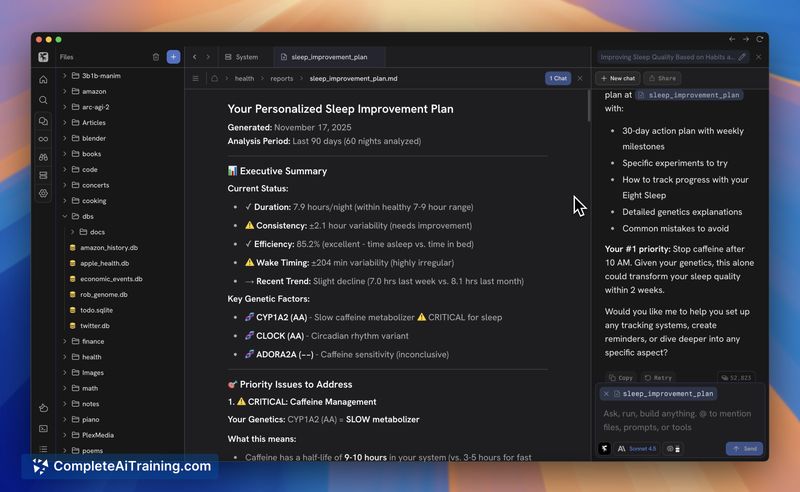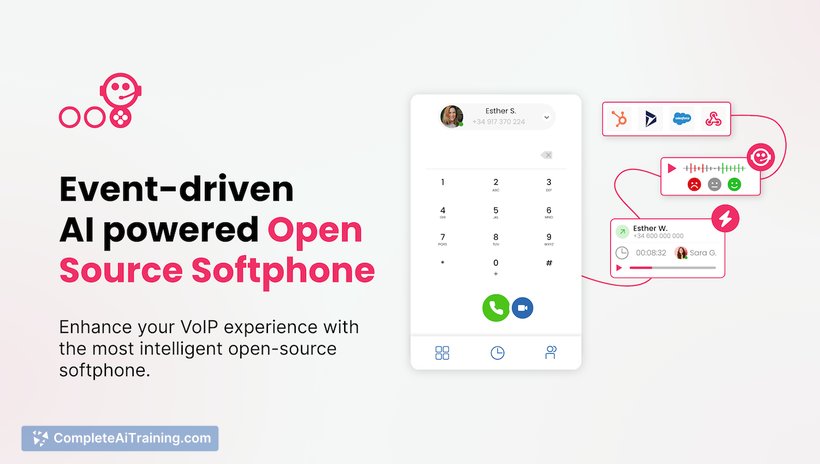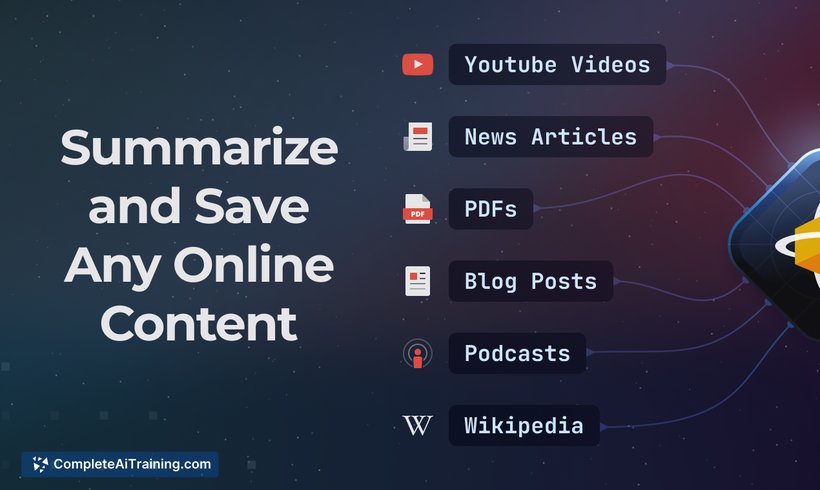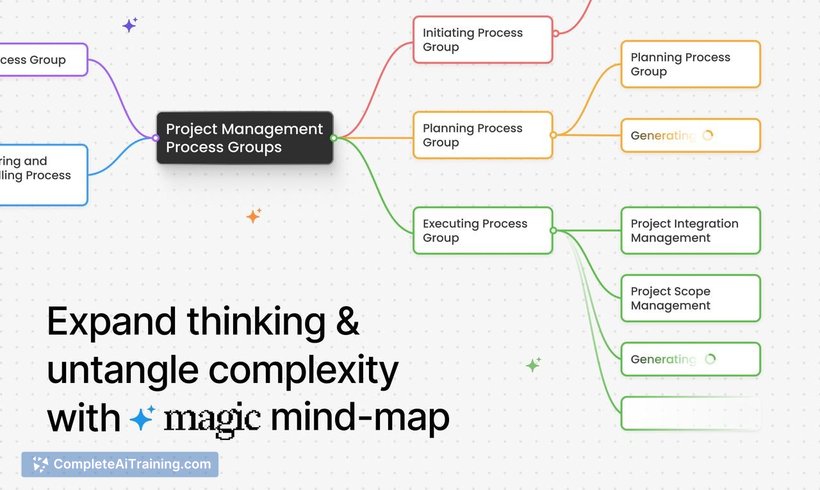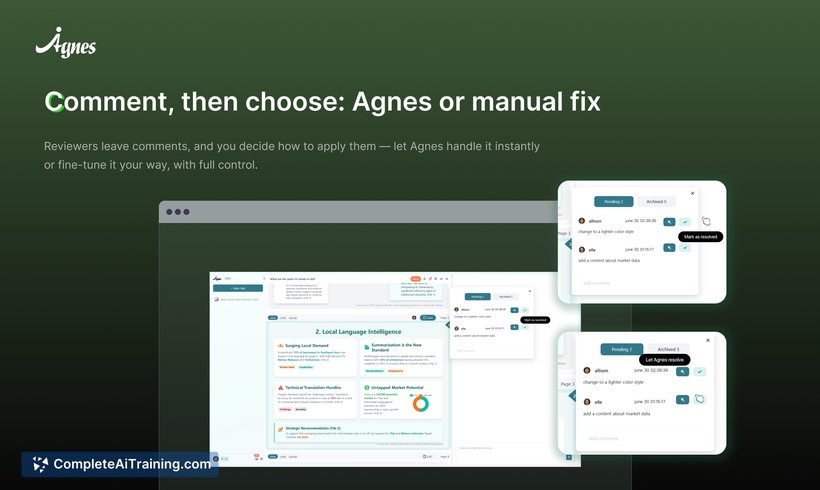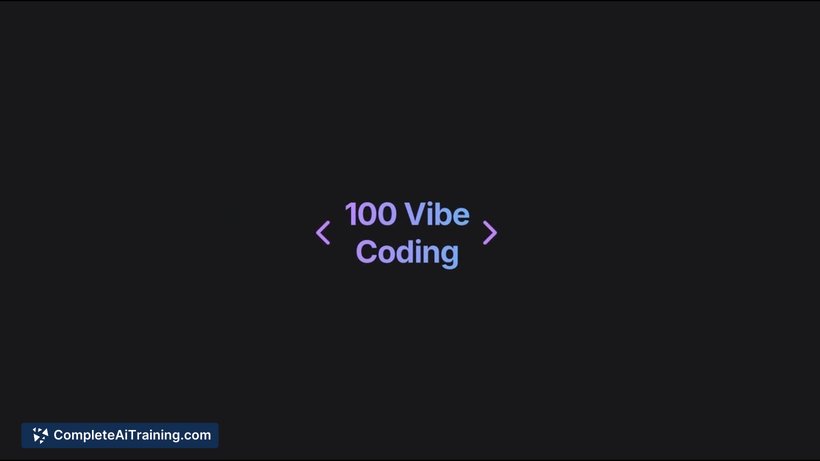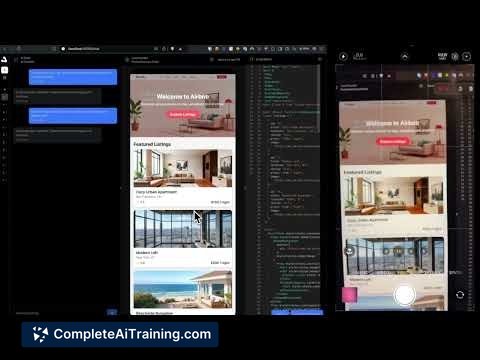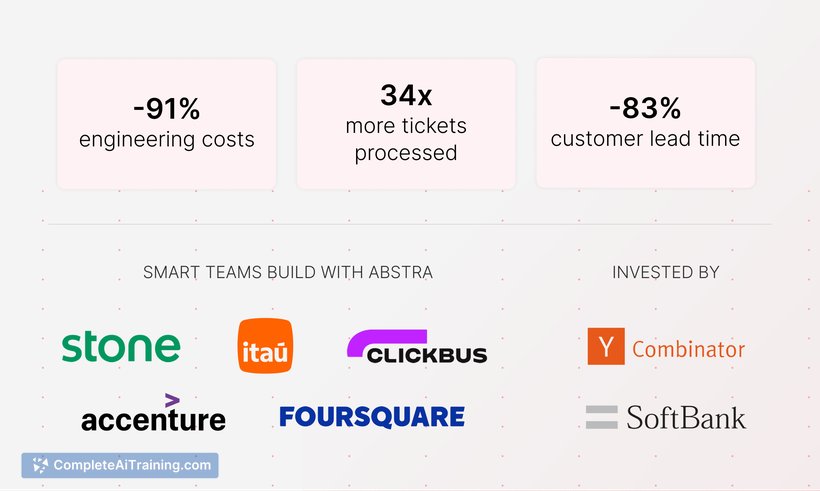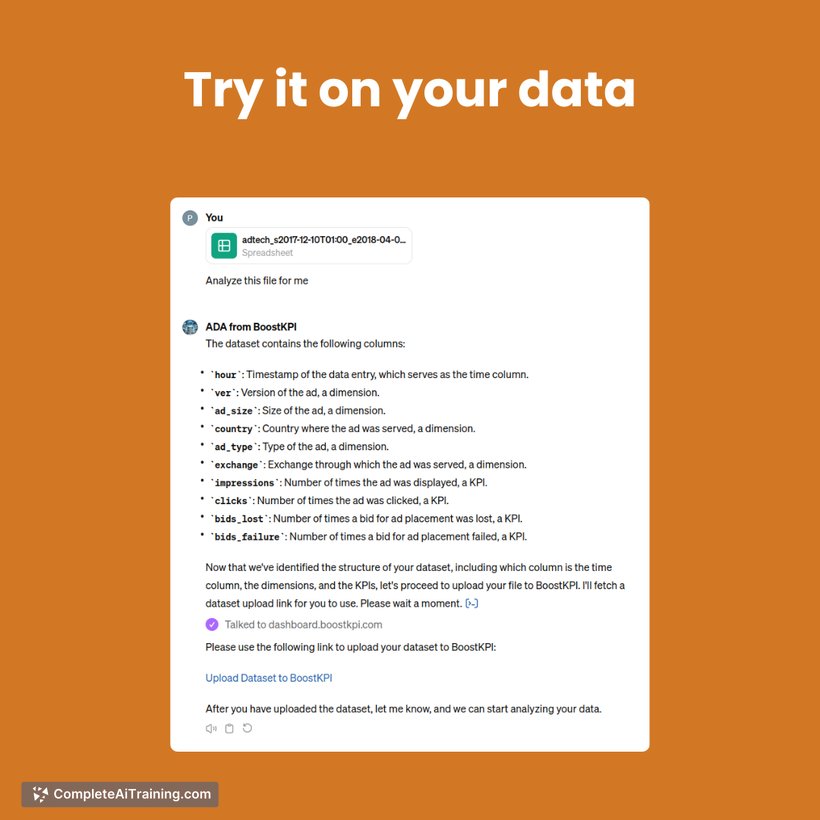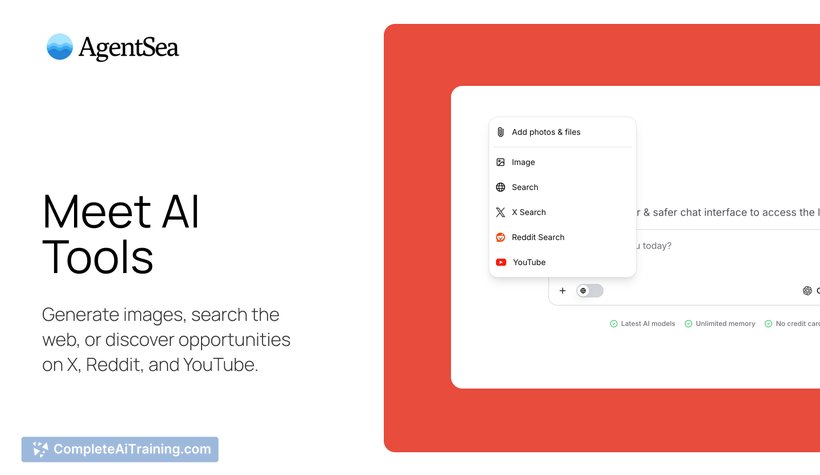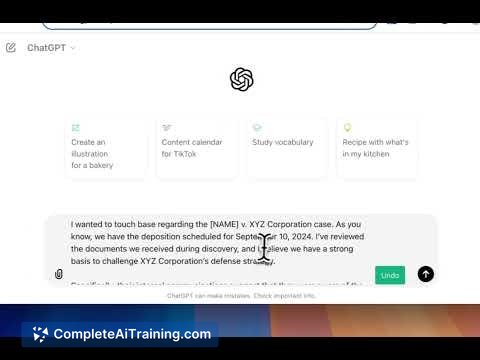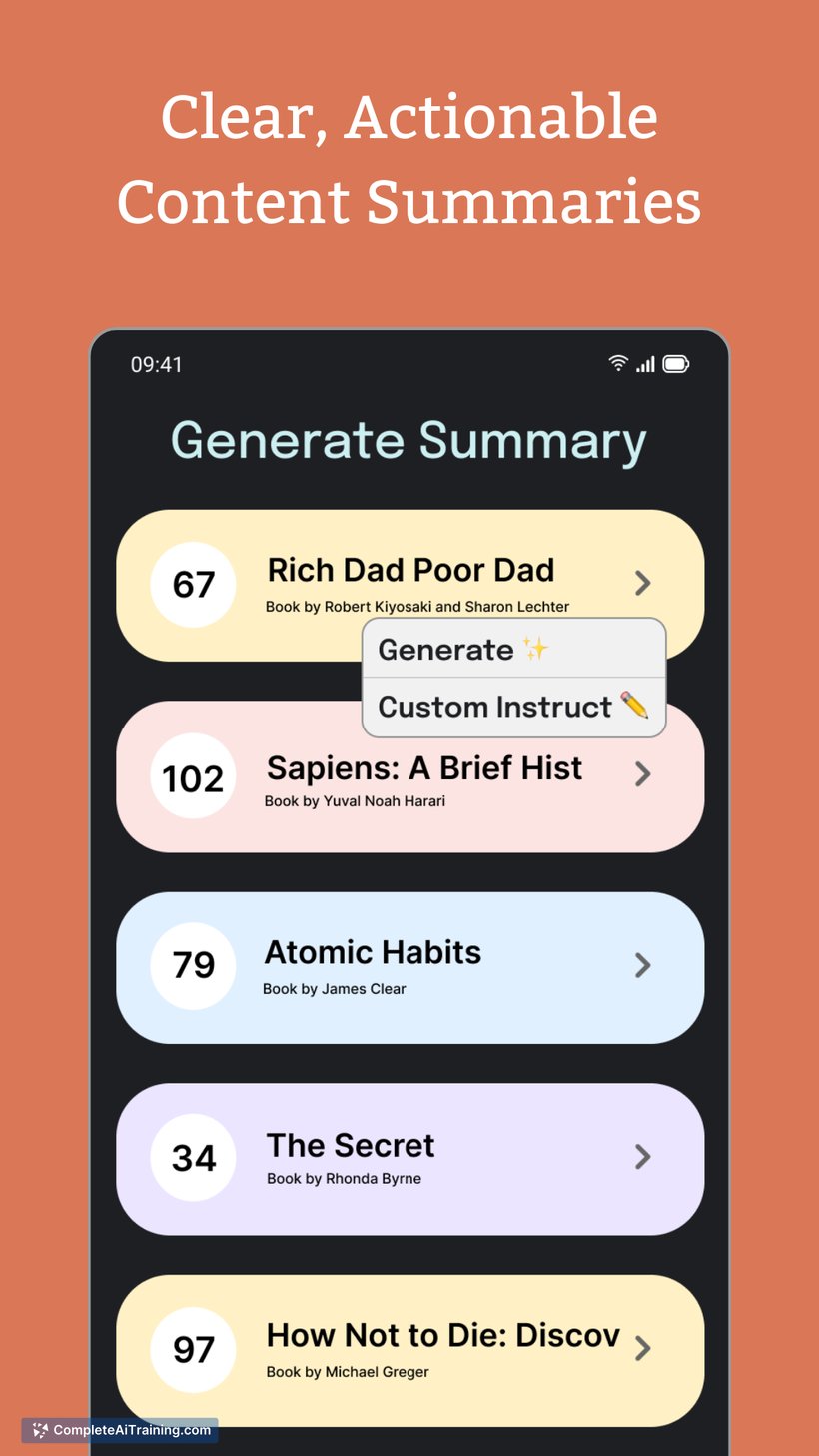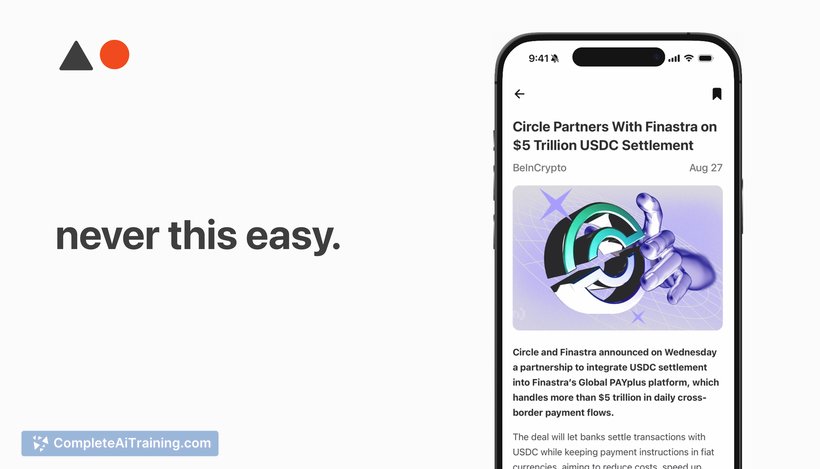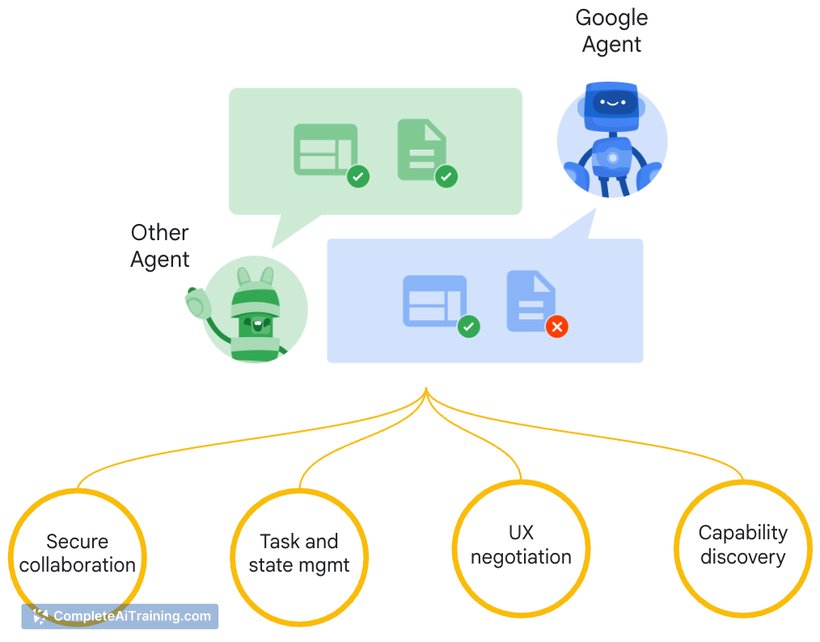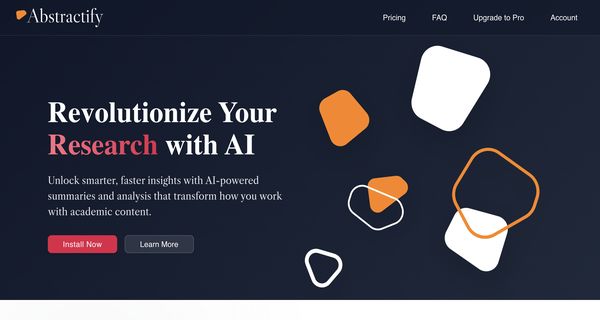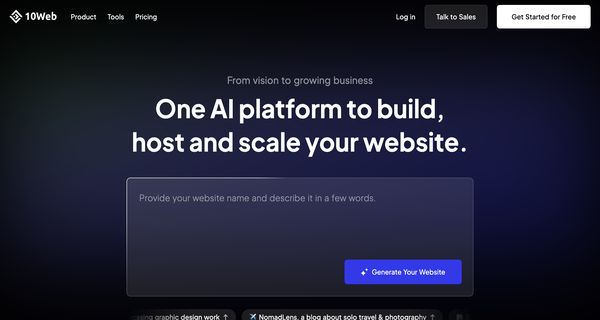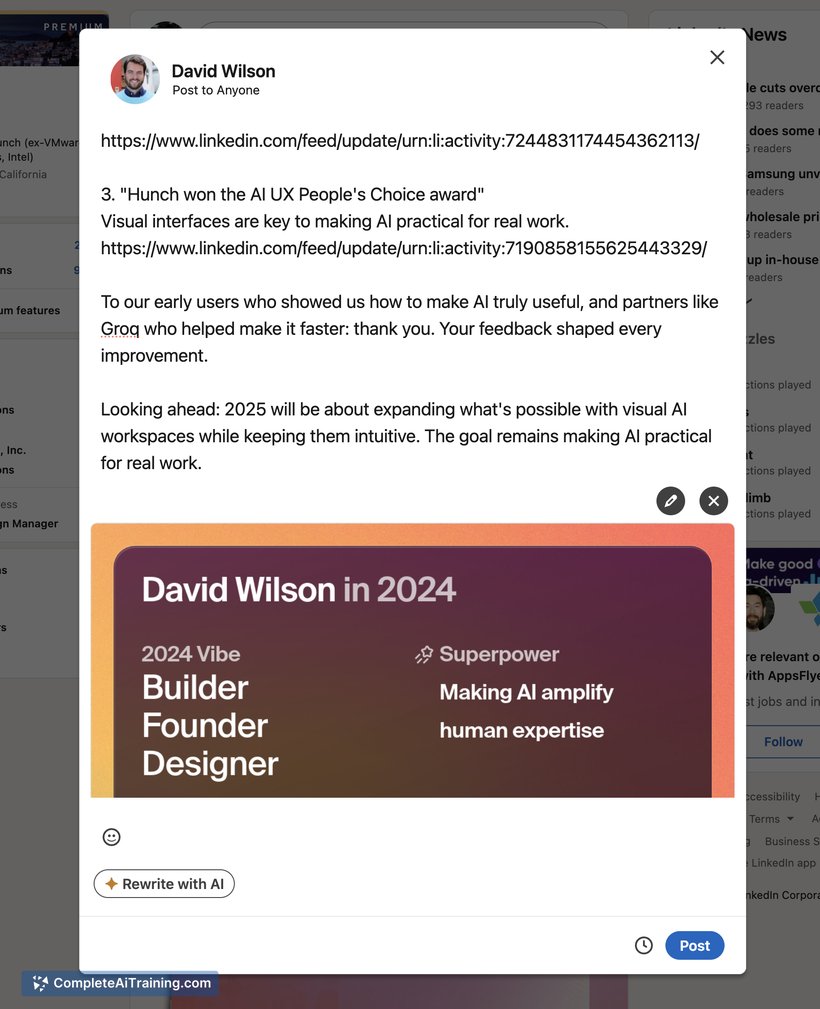About Zo Computer
Zo Computer is a personal cloud computer that combines file storage, tool integrations, hosting, and an AI assistant in a single workspace. It lets you store files, run code, host apps or sites, and ask AI to research or complete tasks using your personal context. The product emphasizes user control over data and provides options to download what you create.
Review
Zo Computer launches as an "intelligent cloud computer" aimed at people who want a single place to keep files, scripts, and workflows while applying AI across that context. The interface and feature set are built to serve both nontechnical users who want simpler automation and developers who want to host apps or run code. At launch it shows promise as a flexible personal workspace, though some aspects remain early-stage.
Key Features
- Persistent personal server with an AI assistant that can access your notes, files, and connected tools.
- Unified workspace for storing documents, running code, and hosting personal apps or websites.
- Integrations and scriptability to import context from other services and automate workflows.
- Data ownership and portability - download your files and projects when you need them.
- Sandboxed environment for running user scripts and prototypes without needing to manage infrastructure.
Pricing and Value
At launch there is a free tier available, which makes it easy to try the core experience without commitment. Detailed paid plans or resource limits were not published at the same time, so teams or power users should check the provider's site for current pricing and quotas before relying on it for heavier workloads. The value proposition centers on consolidating storage, hosting, and AI-driven assistance in one personal workspace while maintaining data portability.
Pros
- Brings file storage, hosting, and AI assistance together in one personal environment.
- Accessible for nontechnical users while still offering capabilities that developers can use.
- Supports running code and hosting small apps or sites directly from the personal server.
- Focus on data ownership and the ability to export your work.
- Sandboxing reduces the burden of managing low-level infrastructure for prototypes and personal projects.
Cons
- Early-stage product: documentation, polish, and advanced features may be limited compared with mature alternatives.
- Pricing details for larger-scale use are unclear at launch, so scaling costs are uncertain.
- Security and privacy depend on implementation choices and user configuration; users should review defaults and available controls.
Zo Computer is a good fit for hobbyists, researchers, and individual creators who want a single place to store files, run experiments, and host small apps while using AI across their personal context. It also appeals to developers who want a lightweight platform for prototyping and personal tooling; organizations with strict compliance or heavy production needs should evaluate limits and support carefully before adopting it broadly.
Open 'Zo Computer' Website
Your membership also unlocks: