Build a Voice AI Agent: Vapi and Make.com Automation for Beginners (Video Course)
Learn how to build your own Voice AI agent without prior experience. This course guides you step by step, from setup to deployment, empowering you to automate calls, book appointments, and enhance customer support,no coding required.
Related Certification: Certification in Building and Automating Voice AI Agents with Vapi and Make.com
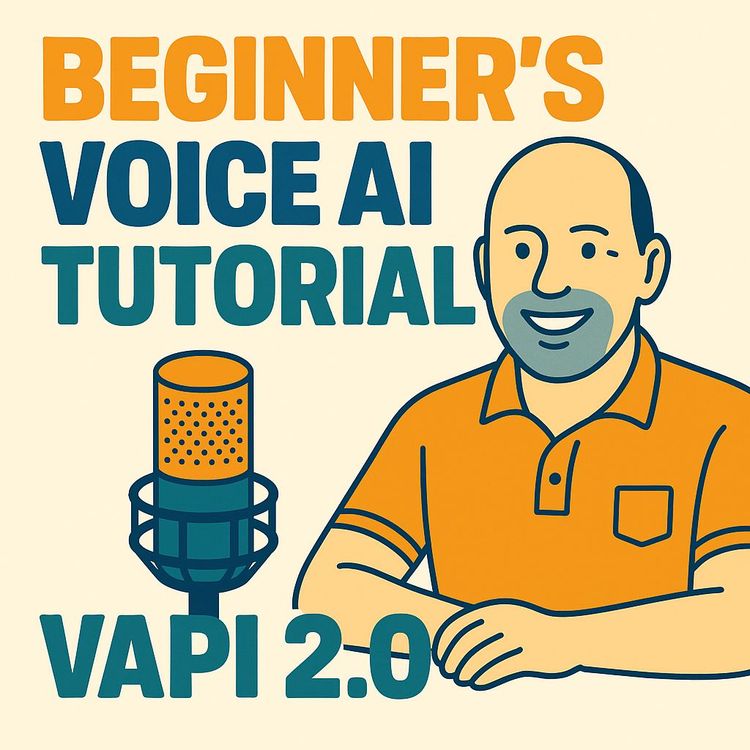
Also includes Access to All:
What You Will Learn
- Build and configure a Voice AI assistant in Vapi
- Integrate Vapi with Make.com using webhooks and scenarios
- Automate calendar booking and end-of-call reporting workflows
- Create effective prompts and knowledge bases for accurate responses
- Tune models, transcribers, latency, tokens, and temperature
Study Guide
Introduction: The Power of Voice AI Agents with Vapi and Make.com
Imagine a world where your business never misses a call, where every customer is greeted instantly, questions are answered with precision, and appointments are booked seamlessly,24/7, without a single human receptionist. This isn’t science fiction; it’s the reality made possible by Voice AI agents. In this comprehensive course, you’ll learn, step by step, how to create your own Voice AI agent using Vapi,a modern platform for building conversational voice bots,and Make.com, a powerful automation tool that connects your agent to calendars, spreadsheets, and countless other apps.
This guide is designed for beginners. You’ll go from zero to confidently deploying a fully functional AI receptionist that can answer questions, check availability, make appointments, and even generate detailed call reports. Along the way, you’ll gain a deep understanding of the core concepts, best practices, and real-world applications. Whether you run a small business, manage a customer support team, or just want to automate routine tasks, this course will unlock new possibilities.
Why Build a Voice AI Agent?
At the heart of every successful business is effective communication. Yet, managing incoming calls, qualifying leads, and handling appointment bookings can drain valuable time from your team. A Voice AI assistant, often called an “AI receptionist,” can transform how you operate,automating repetitive tasks, offering instant answers, and freeing up your people for more meaningful work.
For example, imagine a digital agency that receives dozens of discovery call requests each week. Instead of juggling calls and calendar invites, an AI agent can answer client queries, check real-time calendar availability, and book appointments,all without human intervention. Or picture a restaurant using an AI assistant to handle reservations, answer menu questions, and confirm timings outside of business hours.
The potential is vast, and the tools are now accessible to anyone willing to learn. Let’s break down exactly how to bring this vision to life.
Core Platforms: Vapi and Make.com Overview
To build a robust Voice AI agent, you’ll need to master two key platforms:
- Vapi: The control center for your Voice AI assistant. Here, you configure the agent’s personality, knowledge, and abilities. Vapi handles the conversation, understands speech, generates responses, and connects to external tools.
- Make.com: Formerly known as Integromat, Make.com is the automation backbone. It links Vapi with other applications (like Google Calendar or Sheets) using scenarios (automated workflows), webhooks, and modules.
Example 1: A travel agency’s Voice AI agent answers customer questions about destinations (using its knowledge base) and books consultations by checking the team’s Google Calendar via Make.com.
Example 2: A medical clinic’s AI receptionist collects patient details, checks doctor availability, and confirms appointments, all through Vapi and Make.com integration.
Understanding the Vapi Platform
Vapi is designed to make creating, deploying, and managing Voice AI agents intuitive. Let’s break down its essential components and how they contribute to building an effective assistant.
Vapi Dashboard and Metrics
When you log into Vapi, you’re greeted with a dashboard displaying key metrics:
- Number of Calls: Total inbound and outbound calls handled by your agent.
- Average Call Duration: Useful for understanding how concise or detailed your agent’s conversations are.
- Total Cost: Real-time tracking of expenses, so you can manage your budget as your AI agent scales.
These metrics provide quick insight into how your AI agent is performing, helping you make data-driven improvements.
The Assistant: Your Core AI Entity
The “Assistant” is the beating heart of your Voice AI solution. This is where you define what the AI does, how it speaks, and how it interacts with the world.
-
Role Examples:
- An inbound receptionist for a law firm, greeting callers and routing them to the right department.
- An outbound sales agent qualifying leads and booking demos for a SaaS company.
- Building an Agent: You’ll configure its name, select a voice, upload a knowledge base, and define its logic.
- Knowledge Base: The assistant learns about your business from the documents you provide,think of it as feeding your AI everything it needs to sound knowledgeable.
- Demo Flow (Flip Bites AI Agency): The agent answers questions about services, offers to book a discovery call, checks real-time calendar availability, and confirms the appointment,all automatically.
Prompt Engineering: Guiding the AI's Behavior
The “Prompt” (or System Prompt) is the instruction manual for your AI agent. The better your prompt, the smarter and more helpful your assistant will be.
-
Context: Give the AI background on your business.
- Example 1: “Flip Bites AI agency is a global AI automation company offering voice AI, chatbot automation, and AI consulting, based in Singapore with US roots.”
- Example 2: “Blue Spoon Cafe is a family-run restaurant specializing in Mediterranean cuisine, open daily from 10am to 10pm.”
-
Task: Clearly define what the AI should do.
- Example: “1. Answer queries using the uploaded knowledge base. 2. Book appointments by checking the calendar. 3. Collect client details (name, email, phone).”
- Example: “1. Provide menu recommendations. 2. Share daily specials. 3. Take and confirm reservations.”
-
Tone of Voice: Decide how the AI should sound.
- Example: “Maintain a casual, approachable, and friendly tone. Use concise English, avoiding long explanations.”
- Example: “Stay professional and empathetic, especially when discussing sensitive topics.”
-
Examples and Sample Flows: Demonstrate how conversations should unfold.
- Example: “Caller: I’d like to book a call. AI: Sure! What date and time do you prefer? Caller: Tomorrow at 2pm. AI: Let me check availability…”
- Example: “Caller: What’s on your lunch menu? AI: Today’s specials are grilled salmon and veggie stir-fry. Would you like to book a table?”
-
Markdown Format: Structure prompts with headings and bullet points (e.g., #, ##, -) to help the AI understand the hierarchy and importance of instructions.
- Example: Use # Context, ## Tasks, and - Example conversations to organize your prompt.
- Tip: Well-structured prompts reduce confusion and improve AI consistency.
Best Practice: Spend time refining your prompt,clarity here leads directly to better conversations and fewer misunderstandings by the AI.
First Message: Making a Strong First Impression
The “First Message” is what the caller hears when the conversation begins. It sets the tone and expectation.
- Example 1: “Hello, you’ve reached Flip Bites. We help businesses streamline operations using voice AI, chatbots, and other powerful AI solutions. How can I assist you today?”
- Example 2: “Thank you for calling Blue Spoon Cafe! Are you calling to make a reservation or have a question about our menu?”
Tip: Keep it welcoming and clearly state how the assistant can help.
Model Selection: The Brain Behind the Voice
The “Model” is the large language model (LLM) that powers your agent’s responses. Your choice impacts speed (latency), quality, and cost.
- Popular Models: GPT-4o, Grok, Anthropic.
-
Model Impact:
- Faster, more advanced models (like GPT-4o) offer better conversation flow but at a higher cost.
- Simpler models may be cheaper but could sound less natural or take longer to respond.
- Example 1: For a high-touch consulting firm, use GPT-4o for nuanced conversations.
- Example 2: For a basic appointment reminder bot, a simpler, less costly model may suffice.
Tip: Balance speed, quality, and budget based on your business needs and customer expectations.
Latency: Making Conversations Feel Natural
“Latency” is the delay between when a user finishes speaking and when the AI responds. Minimizing latency is crucial for a natural, engaging interaction.
-
Main Contributors to Latency:
- Transcriber: The engine (e.g., Deepgram) that converts speech to text.
- Language Model: The speed at which the selected LLM generates a response.
- Example 1: If the transcriber is slow, even the best AI model can’t respond quickly.
- Example 2: A slow model can frustrate callers, causing them to hang up or lose confidence.
Best Practice: Choose the fastest model you can reasonably afford for customer-facing applications.
Knowledge Base: Training Your AI with Real Information
The “Knowledge Base” is the set of documents (PDFs, FAQs, menus, case studies) you upload to Vapi. This is where your AI learns about your business, products, and processes.
-
What to Include:
- Example 1 (Restaurant): Menu, operating hours, address, reservation policies.
- Example 2 (Consulting Agency): Service offerings, case studies, pricing, team bios.
- Impact: The richer and more detailed your documents, the more accurately the AI can answer questions.
- Tip: Regularly update your knowledge base to keep the AI current.
Voice Configuration: Giving Your AI a Persona
Your AI’s voice is its personality. Vapi allows you to choose from a range of text-to-speech providers and voices, and even clone your own.
- Providers: Vapi Elliot, Cartesia, Eleven Labs (with custom voice cloning).
- Example 1: A spa might choose a calm, soothing voice to convey relaxation.
- Example 2: A children’s play center could select a cheerful, animated voice to sound fun and inviting.
- Customisation: Select voice gender, accent, and background noise (e.g., call center ambiance) for authenticity.
Tip: Match your AI’s voice to your brand values and typical customer expectations.
Transcriber: Understanding Every Caller
The “Transcriber” converts spoken audio from the caller into text for the AI to process. Accurate transcription is non-negotiable,if the AI mishears, it can’t respond correctly.
- Providers: Deepgram, Azure.
-
Accent Recognition: Essential for businesses with international or diverse customer bases.
- Example 1: An Indian restaurant should ensure the transcriber understands Indian English accents.
- Example 2: A UK-based clinic needs support for British and regional accents.
Tip: Test your transcriber with sample calls to ensure consistent accuracy.
Max Token and Temperature: Controlling Response Length and Creativity
Fine-tuning your AI’s responses is key to delivering a professional experience.
-
Max Token: Sets the maximum length of each AI response. Recommended range: 250-300 tokens.
- Benefit: Ensures answers are concise and prevents rambling.
- Example 1: For appointment confirmations: “Your meeting is booked for Tuesday at 3pm. Is there anything else I can help with?”
- Example 2: For FAQs: “Our menu is available online at bluespooncafe.com/menu. Would you like me to book you a table?”
-
Temperature: Controls the creativity of the AI’s responses.
- Low (e.g., 0.3): Sticks closely to the knowledge base and instructions.
- High (e.g., 0.7): More creative, but may “hallucinate” (invent facts).
- Example 1: For legal or medical advice, keep it low for accuracy.
- Example 2: For creative suggestions (like menu recommendations), a slightly higher value may be useful.
Best Practice: Start with low temperature for business-critical tasks, raise only if more conversational flair is needed.
Tools: Connecting Vapi to the Outside World
“Tools” in Vapi are functions that enable your AI agent to do more than just talk,they allow it to interact with external platforms, like checking a calendar or booking an appointment through Make.com.
- Purpose: Go beyond answering questions,perform actions such as checking availability, booking, or sending follow-ups.
-
Function Definition: Create functions (e.g., “Book Appointment,” “Check Calendar”) with defined parameters.
- Parameters: Variables passed to Make.com, such as booking date/time, client name, email, phone.
- Example 1: “BookAppointment” tool with parameters: {date, time, name, email, phone}
- Example 2: “CheckAvailability” tool with parameters: {preferred_date, preferred_time}
- Server URL: The webhook URL (from Make.com) that receives these function calls and data.
Tip: Clearly map each parameter in Vapi to the expected input fields in your Make.com scenario to ensure smooth data flow.
Integration with Make.com: Automating Workflows
Make.com acts as the orchestration hub, enabling your AI agent to automate tasks across various apps. The connection relies on “Scenarios” (workflows), “Webhooks,” and “Modules.”
Webhooks: The Bridge Between Vapi and Make.com
Webhooks are the glue that connects Vapi’s capabilities to Make.com’s automation engine.
-
Custom Webhook: Created in Make.com to receive data from Vapi when a tool is triggered (e.g., when a customer wants to book an appointment).
- Example 1: A “Book Appointment” webhook waiting for details from Vapi.
- Example 2: A “Check Availability” webhook activated when the AI is asked for open time slots.
-
Response Webhook: Sends information back from Make.com to Vapi (e.g., “The slot is available, would you like to confirm?”).
- Enables the AI to continue the conversation based on up-to-date external data.
- Example 1: Sending back a list of available time slots after checking the calendar.
- Example 2: Confirming that an appointment has been successfully booked.
Tip: Always test your webhooks end-to-end, ensuring data flows correctly in both directions.
Make.com Scenarios: Building Automation Workflows
A “Scenario” in Make.com is a visual workflow that connects different modules (apps, actions) to perform complex tasks triggered by your AI agent.
- Modules: Pre-built integrations for Google Calendar, Sheets, ChatGPT, and more.
- Filter: Directs data to specific modules based on conditions (e.g., only book if a slot is free).
- Iterator: Processes lists, such as checking each busy slot in a calendar.
- Text Aggregator: Combines and formats text data (e.g., dates, times) for easy display.
- ChatGPT Module: Processes natural language data, like extracting free slots from a calendar.
Example Automation Workflows
Let’s walk through three core workflows you can implement:
-
Check Availability:
- Vapi sends booking request via webhook to Make.com.
- Make.com scenario receives the request and extracts booking time.
- Google Calendar module checks for busy slots.
- ChatGPT module analyzes busy slots and determines free time based on rules (e.g., office hours 9am–5pm, 30-minute meetings).
- Make.com sends available slots back to Vapi via response webhook.
- Example 1: A client asks, “Can I book a call tomorrow afternoon?” The agent checks and offers available times.
- Example 2: The AI suggests alternative slots if the requested one is unavailable.
-
Book Appointment:
- Vapi collects client details and sends them to Make.com via webhook.
- Make.com books an event in Google Calendar using the provided info.
- Optionally, Make.com sends a confirmation email to the client.
- Example 1: After confirming a time, the AI books the meeting and thanks the client.
- Example 2: The system automatically sends an email with the calendar invite.
-
End of Call Report:
- After a call concludes, Vapi generates an end-of-call report (summary, transcript, structured data).
- Vapi sends this data to Make.com through a dedicated webhook.
- Make.com maps the data to a Google Sheet, creating a searchable log of all calls.
- Example 1: A sales manager reviews all discovery calls for the week, complete with transcripts and outcomes.
- Example 2: The support team analyzes call summaries to identify common customer issues.
Tip: Always align your Vapi tool parameters with Make.com module input fields for seamless automation.
Structured Data and End-of-Call Reporting in Vapi
After each call, Vapi can generate detailed reports for tracking, analysis, and follow-up.
- End of Call Report Content: Call summary, full transcript, caller details (name, email, phone), and a link to the call recording.
-
Analysis Tab in Vapi: Configure prompts for “Summary” (high-level overview) and “Structured Data” (specific fields like name, email, phone).
- Example 1: Extract the client’s contact info for CRM integration.
- Example 2: Capture the main reason for the call for team review.
- Messaging Configuration: Set up a dedicated webhook in Vapi’s Advanced > Messaging section to send only the end-of-call report to Make.com (avoiding unnecessary logs).
Tip: Use Make.com to automatically add every report to a Google Sheet or trigger Slack notifications for your team.
Practical Implementation: Building a Flip Bites AI Agency Assistant
Let’s tie everything together with a practical, step-by-step example,building an AI assistant for “Flip Bites AI agency.”
-
Set Up Your Assistant in Vapi:
- Name your assistant and select a voice (e.g., “Cartesia - friendly, professional”).
- Upload your knowledge base: service descriptions, case studies, FAQs.
- Write a clear prompt with context: “Flip Bites AI agency offers voice AI, chatbot automation, and AI consulting…”
- Define tasks: answer questions, qualify leads, book calls.
- Set tone: “Casual, helpful, concise.”
- Include sample conversations using markdown structure.
-
Configure AI Model, Transcriber, Tokens, and Temperature:
- Choose GPT-4o model for fast, accurate conversations.
- Select Deepgram for robust speech-to-text, with support for diverse accents.
- Limit max token to 300, set temperature to 0.3.
-
Create Tools for Calendar Integration:
- Add a “CheckAvailability” tool with parameters: {preferred_date, preferred_time}.
- Add a “BookAppointment” tool with parameters: {date, time, name, email, phone}.
- Paste the corresponding Make.com webhook URLs as the “Server URL” for each tool.
-
Build Make.com Scenarios:
- For “Check Availability”: Receive webhook, query Google Calendar, use ChatGPT to process busy slots, send available times back to Vapi.
- For “Book Appointment”: Receive webhook, create Google Calendar event, send confirmation back to Vapi.
- For “End of Call Report”: Receive webhook from Vapi, map data to Google Sheet (columns: date, caller, summary, transcript, outcome).
-
Test and Refine:
- Simulate calls to check for errors or mismatches in parameter mapping.
- Adjust prompt or scenario logic if the agent misunderstands or skips steps.
- Iterate,review call reports, update the knowledge base, and fine-tune tokens or temperature as needed.
Tip: Consistency in parameter naming and mapping between Vapi and Make.com is critical,double-check every field.
Advanced Tips and Best Practices
To build a truly reliable and effective Voice AI agent, keep these best practices in mind:
- Iterative Development: Start simple, then layer on complexity. Test every new feature thoroughly.
- Prompt Refinement: If the AI makes mistakes, clarify your prompt or add more sample conversations.
- Knowledge Base Quality: Use clear, updated, and well-organized documents. Remove outdated or irrelevant info.
- Regular Testing: Simulate calls with different accents, question types, and edge cases.
- Cost Monitoring: Track usage in Vapi’s dashboard and optimize your model choice if costs rise.
- Security and Privacy: Safeguard caller information, especially when handling sensitive data.
Example 1: A restaurant updates its menu PDF weekly to ensure the AI always gives correct recommendations.
Example 2: A legal office keeps temperature low and restricts the knowledge base to firm-approved FAQs to avoid misinformation.
Common Troubleshooting Scenarios
Even with the best configuration, issues can arise. Here’s how to address common problems:
- Parameter Mapping Errors: If bookings fail, check that parameters in Vapi tools match those expected in Make.com.
- Misunderstood Prompts: If the AI goes off-script or gives odd answers, rewrite your prompt with clearer hierarchy and more examples.
- Slow Responses: If latency is high, switch to a faster model or test different transcribers.
- Missing Call Reports: Ensure your end-of-call webhook is correct and that Make.com scenario is actively listening.
Tip: Use Vapi’s analysis tools and Make.com logs to trace and resolve issues quickly.
Real-World Applications and Use Cases
Voice AI agents can revolutionize operations in nearly any industry. Here are two additional examples:
- Healthcare Clinic: AI agent answers patient queries, schedules appointments, sends reminders, and logs call details for compliance.
- Car Dealership: AI receptionist qualifies new leads, answers inventory questions, and books test drive appointments via Make.com integration with CRM and dealer calendar.
Glossary Recap: Key Terms to Master
A quick reference to essential terminology covered:
- Assistant (Vapi): The core AI entity performing tasks and handling calls.
- Automation Platform (Make.com): Connects Vapi to external apps, automating tasks.
- Prompt (System Prompt): The instruction set defining AI behavior.
- Knowledge Base: Documents uploaded for AI training.
- Tool (Vapi): Function connecting Vapi to external actions.
- Webhook: Communication bridge between Vapi and Make.com.
- Scenario (Make.com): Automated workflow built from modules.
- Parameter: Data passed between Vapi and Make.com.
- End of Call Report: Structured summary of each interaction.
- Model, Transcriber, Voice Configuration, Max Token, Temperature: Core settings for fine-tuning your AI agent’s performance and personality.
Conclusion: Turning Knowledge Into Action
You’ve now journeyed through every concept and step to build a powerful Voice AI agent using Vapi and Make.com. You understand how to set up an assistant that greets callers, answers questions from a rich knowledge base, interacts with calendars, books appointments, and produces actionable call reports. The secret to success lies in thoughtful prompt engineering, robust knowledge documents, careful configuration, and seamless automation.
What you’ve learned isn’t just technical know-how,it’s a toolkit for transforming customer experience, saving time, and unlocking new business opportunities. The next step is to apply these skills: start small, iterate, and watch as your AI agent evolves from a helpful assistant to an indispensable part of your team.
Keep experimenting, keep refining, and you’ll be at the forefront of AI-driven business automation.
Frequently Asked Questions
This FAQ is designed to answer a wide range of questions about creating a Voice AI agent using Vapi and Make.com. It covers the foundational concepts, step-by-step implementation, technical challenges, best practices, and real-world business scenarios. Whether you are just starting out or refining an existing deployment, these answers aim to clarify essential details and guide you toward practical success.
What is Vapi and what does it enable?
Vapi is a platform that enables you to build, configure, and manage AI-powered voice agents for business applications.
It provides tools for setting up AI assistants that can answer calls, book appointments, qualify leads, and interact with customers conversationally. Vapi integrates with external tools and automation platforms (like Make.com) to extend the agent’s functionality beyond basic conversation.
What key metrics can I monitor in Vapi?
Vapi’s dashboard provides visual graphs and key metrics such as the number of calls, average call duration, and total cost.
These metrics help you monitor your agent’s performance, track usage patterns, and control operational expenses. For example, you can quickly spot if a marketing campaign is driving increased call volume or if your AI agent is handling calls efficiently.
What is the primary function of an “Assistant” in Vapi?
The Assistant is the core AI entity in Vapi that performs tasks such as answering calls, scheduling appointments, qualifying leads, and handling outbound calls.
It operates as your AI receptionist or agent, with capabilities that can range from responding to FAQs to booking actual meetings in your calendar. For instance, a real estate agency could use the assistant to pre-qualify leads and schedule property viewings automatically.
How does the Knowledge Base improve the AI agent?
The Knowledge Base consists of documents and information that train the AI on your specific business, enabling it to answer customer questions with accuracy and detail.
For a restaurant, the Knowledge Base might include menus, operating hours, addresses, special offers, and answers to common dietary questions. The richer and more specific your Knowledge Base, the more helpful your agent becomes.
What are models in Vapi and how do I choose one?
Models in Vapi refer to the underlying AI engines (such as GPT-4, Grock, or Anthropic) that process and generate the agent’s responses.
Your choice impacts performance and cost,more advanced models offer better understanding and response quality, but they may be pricier and have higher latency. For general customer service, a mid-range model may suffice; for more nuanced conversations, opt for a higher-end model.
What is latency and why does it matter?
Latency is the delay between a user's input and the AI agent’s response.
Lower latency creates a smoother, more natural conversation. Latency is mainly influenced by the transcriber (e.g., Deepgram) converting speech to text, and the speed of the AI model processing the input. Minimizing latency is key for user experience, especially in customer-facing roles.
How do I control who speaks first in a call?
Vapi allows you to set the “First Message Mode”: either the assistant speaks first or waits for the user to initiate.
For inbound agents (like a support hotline), it’s common for the assistant to greet first. In cases where the user is expected to start (such as outbound calls or surveys), you can set the assistant to wait.
What is a prompt in Vapi and what should it include?
The prompt is a set of instructions that guides the AI’s behavior and responses.
It should include context (about your business), specific tasks (like booking appointments), tone of voice (cheerful, professional, etc.), and examples of expected interactions. Structuring the prompt clearly (using Markdown if needed) helps the AI perform as intended.
How can I customize the tone of voice of my AI agent?
You can define the conversational style in the prompt (e.g., cheerful, formal, witty, casual) and select from various voice providers for the spoken output.
For example, a spa might select a calm, soothing voice, while a toy store could use a playful, energetic tone. Providers like Eleven Labs even allow you to clone a custom voice for your agent.
How do files and documents impact the AI agent?
Uploaded files in the Knowledge Base provide the AI with reference information to answer specific questions.
Detailed documents,such as service descriptions, menus, or case studies,lead to more comprehensive and accurate AI responses. The more tailored your documents are to your business, the better the agent can serve your customers.
What is Max Token and how should I set it?
Max Token limits the length of the AI's responses in Vapi.
A typical recommendation is 250–300 tokens for concise, focused answers that avoid unnecessary rambling. For example, if your agent tends to give overly long answers, lowering the max token setting can help keep conversations on track.
How does the Temperature setting affect the AI?
Temperature controls the creativity of the AI’s responses, ranging from very factual (low values, e.g., 0.3) to more creative (higher values).
In business applications, a lower temperature is often preferable to ensure the agent sticks closely to facts and your Knowledge Base. Higher temperatures can make the agent more conversational, but may introduce off-topic or less reliable information.
How can I configure the AI agent’s voice?
Vapi lets you choose from various text-to-speech providers (like Vapi Elliot, Cartesia, or Eleven Labs) and customize voice options such as gender, accent, and style.
You can also add background noise for a more realistic environment, like simulating a call center. For brands seeking unique identity, Eleven Labs offers voice cloning for a personalized touch.
What is a transcriber and why is provider choice important?
A transcriber converts spoken words from callers into text that the AI can process.
Different providers (such as Deepgram or Azure) offer varying accuracy, especially with accents or background noise. Choosing the right transcriber reduces errors and ensures smoother interactions, such as correctly understanding an Australian accent when booking appointments.
What is a Tool in Vapi?
A Tool in Vapi is a defined function that allows the AI agent to interact with external systems, such as checking calendars or booking appointments via Make.com.
Tools bridge the gap between voice conversation and real-world actions, enabling your agent to automate tasks that go beyond answering questions. For instance, a Tool could book a demo meeting directly in your sales team’s calendar.
How does Vapi integrate with Make.com?
Vapi connects to Make.com through webhooks, which are endpoints that receive and send data for automation workflows.
When a user requests an appointment, Vapi sends the details to a Make.com webhook, which then processes the request,such as checking a Google Calendar or adding a row to a Google Sheet,and returns the result to Vapi or triggers follow-up actions.
What are webhooks and how are they used in this context?
Webhooks are automated messages sent between applications when specific events occur.
In this setup, a custom webhook receives data from Vapi to start a Make.com scenario (like checking availability). A response webhook sends processed information (like available appointment times) back from Make.com to Vapi, keeping the conversation interactive and real-time.
What is a Scenario in Make.com?
A Scenario is a workflow in Make.com that connects multiple modules (apps or functions) to automate a business process.
For example, a Scenario might receive a booking request from Vapi, check Google Calendar for open slots, use a ChatGPT module to process data, and then send the available times back to Vapi for the AI agent to offer to the caller.
What are Modules in Make.com?
Modules are pre-built building blocks in Make.com that connect to popular apps like Google Calendar, Google Sheets, or ChatGPT.
You combine modules inside a Scenario to perform tasks such as checking calendar slots, writing call summaries to spreadsheets, or formatting data for follow-up emails.
How do Filters, Iterators, and Text Aggregators work in Make.com?
Filters direct data flow based on conditions, Iterators process lists of items one at a time, and Text Aggregators combine text data for output.
For example, a filter might send only “qualified” leads to a sales pipeline, an iterator could process multiple available time slots, and a text aggregator might format all selected slots into a single message for the caller.
How does calendar integration work for appointment booking?
Vapi’s AI agent collects appointment details, sends them to Make.com via webhook, and Make.com uses Google Calendar modules to check availability or book events.
Make.com’s ChatGPT module can process busy slots and identify free slots based on rules (office hours, meeting length), then return results to Vapi for real-time scheduling.
How can I receive and process End of Call Reports?
After each call, Vapi generates an End of Call Report with a summary, transcript, and structured data (like name and email), sent to Make.com via webhook.
Make.com can then log this data in a Google Sheet, trigger a CRM update, or send a follow-up email to the caller, creating a seamless post-call workflow for your business.
What are some common use cases for Voice AI agents built with Vapi and Make.com?
Typical use cases include AI-powered receptionists, appointment scheduling agents, customer support hotlines, lead qualification bots, and post-call data automation.
For example, a dental clinic can use an AI agent to answer common questions and book appointments, while a marketing agency might use it to qualify leads and schedule discovery calls,automating repetitive tasks and improving customer experience.
How do I handle accent recognition and multilingual support?
Choose a transcriber provider known for accurate accent recognition (like Deepgram or Azure) and select an AI model capable of multilingual understanding if needed.
You can also provide the Knowledge Base and prompts in multiple languages to support callers from different regions. For instance, if you serve both English and Spanish speakers, ensure your documents and prompts reflect both languages.
What are best practices for prompt engineering in Vapi?
Clearly define the agent’s context, tasks, tone, and provide example dialogues to guide the AI’s behavior.
Structure prompts using Markdown for clarity, specify what the agent should and should not do, and test with real-world scenarios. For example, including a sample Q&A section in your prompt helps the AI handle edge cases more reliably.
Can I use custom voices for my AI agent?
Yes, providers like Eleven Labs allow you to clone a custom voice for your agent, giving your brand a unique sound.
You can also select from a variety of preset voices and accents to match your business’s personality or target audience. This can be particularly useful for businesses wanting to maintain a consistent brand identity across channels.
What challenges might I face when integrating Vapi with Make.com?
Common challenges include webhook setup errors, data formatting mismatches, latency issues, and handling unexpected user inputs.
Carefully test each integration step, use clear and consistent data structures, and add error-handling modules in Make.com scenarios. For example, validate the format of dates and times before passing them to Google Calendar modules.
How can I reduce false or incorrect answers from the AI agent?
Use a lower Temperature setting, provide a detailed and accurate Knowledge Base, and specify boundaries in your prompt (e.g., “Only answer using provided documents”).
Regularly review transcripts for accuracy and update your prompt and documents as your business evolves. Real-world example: if the AI starts making up menu items, check that the menu in your Knowledge Base is up to date and referenced in the prompt.
How do I handle sensitive customer data in this system?
Always comply with data protection regulations and limit the information collected to what’s necessary for your workflow.
Use secure webhooks and encryption where available, and avoid storing sensitive data in unsecured spreadsheets or logs. For example, if taking credit card information, ensure the process is PCI-compliant or redirect callers to a secure payment portal.
What is the full call flow from user to appointment booking?
The user calls in, the AI agent greets and answers questions, collects booking details, checks availability via Make.com, offers time slots, books the appointment, and sends a confirmation.
At each step, data passes between Vapi and Make.com through webhooks, and results are logged for future analysis. This end-to-end automation saves time for staff and enhances customer service.
How do I scale my Voice AI agent for higher call volumes?
Leverage Vapi’s cloud-based infrastructure, optimize your Make.com scenarios for efficiency, and monitor key metrics to spot bottlenecks.
For businesses expecting sudden spikes (like during a sale), pre-test the system under simulated loads and ensure all webhooks and third-party integrations can handle concurrent requests.
What are some signs my configuration needs improvement?
Look for repeated user confusion, long response times, high error rates in call reports, or negative customer feedback.
Analyze call transcripts and metrics, then refine your prompts, Knowledge Base, and scenario logic. For example, if users are frequently asked to repeat themselves, check your transcriber settings and prompt clarity.
How can I test my Voice AI agent before going live?
Use Vapi’s built-in testing tools to simulate calls and review end-of-call reports before deploying to real customers.
Test edge cases, such as unusual questions or heavy accents, and iterate on your Knowledge Base and prompt as needed. It’s also smart to run your Make.com scenarios in “manual” mode to step through each action before turning on full automation.
Can I automate follow-up emails or tasks after a call?
Yes, Make.com can trigger actions such as sending confirmation emails, updating a CRM, or creating support tickets based on the End of Call Report details.
For example, after a successful booking, Make.com can email the customer a meeting invite and notify your team via Slack, reducing manual work and speeding up response times.
How do I handle failed or incomplete bookings?
Add error-handling steps in your Make.com scenarios to catch and log issues, then notify your team for manual follow-up if needed.
For instance, if a booking attempt fails due to a calendar conflict, the agent can offer alternative slots or escalate to a human operator, ensuring no customer is left hanging.
Can I use Vapi and Make.com with other business apps?
Absolutely,Make.com offers modules for hundreds of apps, including CRMs, helpdesks, marketing platforms, and more.
This flexibility allows you to design workflows tailored to your business needs. For example, you could log every call in HubSpot, send leads to Salesforce, or use a text aggregator to prepare marketing summaries from call transcripts.
How do I maintain and improve my Voice AI agent over time?
Regularly review call reports, update your Knowledge Base, refine prompts, and adjust settings based on user feedback and business changes.
Continuous iteration helps the AI stay aligned with your goals. For example, after launching a new service, quickly add it to your documents and update the prompt so the agent can answer related questions accurately.
What should I do if my AI agent responds inaccurately?
Check that your Knowledge Base is up to date and referenced in the prompt, lower the Temperature setting, and provide more explicit instructions or examples.
Review transcripts to pinpoint where the agent went off track and make targeted improvements. For example, if the agent invents non-existent offers, clarify in the prompt to “only answer based on the provided documents.”
Certification
About the Certification
Get certified in Voice AI Agent Automation with Vapi and Make.com. Demonstrate your ability to deploy no-code voice AI solutions, automate customer calls, and streamline appointment booking for improved business efficiency.
Official Certification
Upon successful completion of the "Certification in Building and Automating Voice AI Agents with Vapi and Make.com", you will receive a verifiable digital certificate. This certificate demonstrates your expertise in the subject matter covered in this course.
Benefits of Certification
- Enhance your professional credibility and stand out in the job market.
- Validate your skills and knowledge in cutting-edge AI technologies.
- Unlock new career opportunities in the rapidly growing AI field.
- Share your achievement on your resume, LinkedIn, and other professional platforms.
How to complete your certification successfully?
To earn your certification, you’ll need to complete all video lessons, study the guide carefully, and review the FAQ. After that, you’ll be prepared to pass the certification requirements.
Join 20,000+ Professionals, Using AI to transform their Careers
Join professionals who didn’t just adapt, they thrived. You can too, with AI training designed for your job.

















